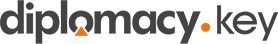Autel Maxi PC Suite
Optimize Your Diagnostics with Autel Maxi PC Suite
Elevate your diagnostic capabilities with the powerful and intuitive Autel Maxi PC Suite. This comprehensive software solution is designed to streamline the management and updating of your Autel devices, ensuring that you always have the latest technology at your fingertips. Ideal for automotive professionals who demand precision and efficiency in their diagnostic processes.
Key Features & Benefits
-
Easy Software Updates
-
Description: Keep your Autel devices up-to-date effortlessly. The PC Suite allows you to download and install the latest updates with just a few clicks, ensuring your tools are equipped with the latest software enhancements and bug fixes.
-
-
Efficient Device Management
-
Description: Manage all your Autel devices from a single application. Adjust settings, customize features, and troubleshoot issues easily, saving time and boosting your productivity.
-
-
Comprehensive Data Analysis
-
Description: Utilize powerful data logging and analysis tools to interpret diagnostic data quickly and accurately. This feature helps in making informed decisions and providing better service to your customers.
-
-
Streamlined Reporting
-
Description: Generate detailed diagnostic reports that can be printed or shared electronically with customers, providing transparency and enhancing customer trust and satisfaction.
-
-
User-Friendly Interface
-
Description: Navigate the software with ease thanks to its intuitive user interface. Whether you’re a seasoned professional or new to automotive diagnostics, you’ll find the PC Suite straightforward and simple to use.
-
-
Multi-Device Compatibility
-
Description: The PC Suite supports a wide range of Autel’s diagnostic tools, ensuring that no matter which tools you own, they can be efficiently managed through this single application.
-
Installation Quick Guide
-
Step 1: Download the Autel Maxi PC Suite from the official Autel website.
-
Step 2: Run the installer file and follow the on-screen instructions to complete the installation.
-
Step 3: Connect your Autel diagnostic tools to your PC using the recommended connection method.
-
Step 4: Launch the software, and begin enhancing your diagnostic capabilities immediately.
Why Choose Autel Maxi PC Suite?
The Autel Maxi PC Suite is the essential software for any automotive professional looking to leverage the full potential of their diagnostic equipment. With its comprehensive features and user-friendly design, it simplifies complex tasks and enhances your diagnostic capabilities, ultimately improving your operational efficiency and customer service.