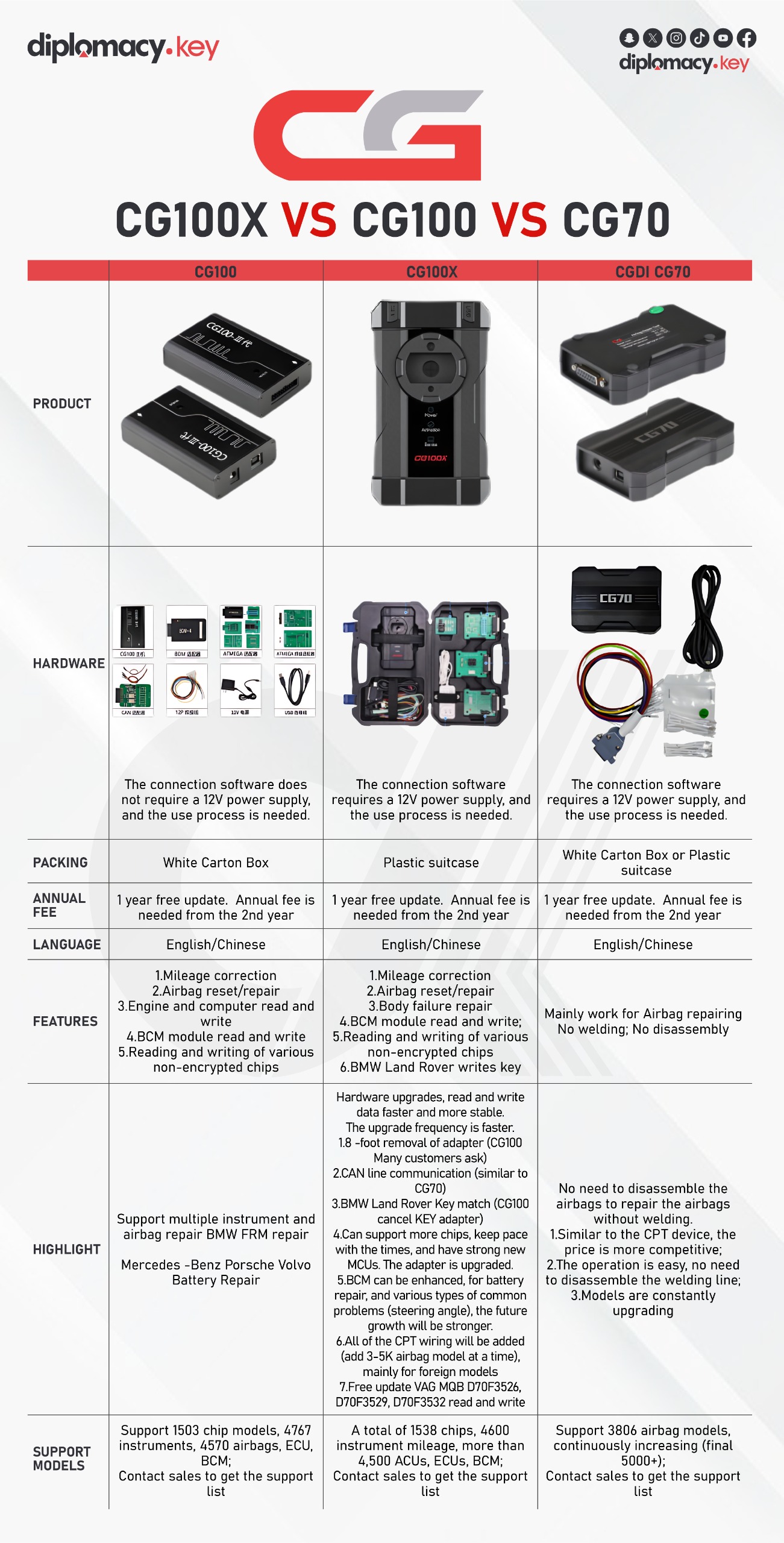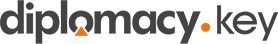V2.0.1.0 CGDI CG100X Software Download and Installation Guide :
CGDI CG100X programmer covers 90% of the car models and modules in the market, including American, German, French, European, Korean, Japanese, Italian, Chinese domestic series, as well as engineering vehicles and motorcycles. It is powerful, and is the first choice for your store.
Product Functions:
- Support 4600 car models dashboard mileage repair
- Support more than 4, 500 airbag models repair
- Support body control module repair
- Support accessory clone replacement
- Support various chip data reading and writing
- Support BMW CAS series and Land Rover models key function
CGDI CG100X Support VW Vehicles List
CGDI CG100X Support Airbag List
CGDI CG100X Support BCM List
CGDI CG100X Support Dashboard List
CGDI CG100X Support ECU List
CG100X Smart Auto Repair Tool Update Log :
V2.0.1.0 NEW
(2025.12.31)
1. Added 150 chips to Programer.
2. Added 7 models to India Advanced Edition.
3. Added 17 models to airbag.
4. Added 3 models to read-write.
The following chips are added for Programer.
MPC5514
MPC5515
MPC5516
MPC5517
MPC5533
MPC5534
MPC5553
MPC5554
MPC5561
MPC5565
MPC5566
MPC5567
MPC5601B
MPC5601D
MPC5601P
MPC5602B
MPC5602C
MPC5602D
MPC5602P
MPC5602S
MPC5603B
MPC5603C
MPC5603P
MPC5604B_Ty
MPC5604C_Ty
MPC5604E
MPC5604P_Ty
MPC5604S
MPC5605B
MPC5605BK
MPC5606B
MPC5606BK_T
MPC5606S_Ty
MPC5607B_Ty
MPC5632M
MPC5633M
MPC5634M
MPC5642A
MPC5643L
MPC5644A
MPC5644B_Ty
MPC5644C
MPC5645B
MPC5645C
MPC5645S
MPC5646B
MPC5646C
MPC5668
MPC5673F
MPC5673K
MPC5674F
MPC5674K
MPC5675K
MPC5676R
MPC5741P
MPC5742P
MPC5743P
MPC5743R
MPC5744B
MPC5744C
MPC5744K
MPC5744P
MPC5745B
MPC5745C
MPC5745D
MPC5745R
MPC5746B
MPC5746C
MPC5746D
MPC5746G
MPC5746M
MPC5746R
MPC5747C
MPC5747G
MPC5748C
MPC5748G
MPC5774K
MPC5775B
MPC5775E
MPC5775K
MPC5777C
MPC5777M
SPC560B40
SPC560B50
SPC560B54
SPC560B60
SPC560B64
SPC560C40
SPC560C50
SPC560D30
SPC560D40
SPC560P34
SPC560P40
SPC560P44
SPC560P50
SPC563M60
SPC563M64
SPC564A70
SPC564A74
SPC564A80
SPC564B64
SPC564B70
SPC564B74
SPC564L54
SPC564L60
SPC564L64
SPC564L70
SPC56EC64
SPC56EC70
SPC56EC74
SPC56EL54
SPC56EL60
SPC56EL64
SPC56EL70
SPC56xP54
SPC56xP60
SPC570S40
SPC570S50
SPC572L
SPC572L64
SPC574K72
SPC574S60
SPC57EM80
SPC582B50
SPC582B54
SPC582B60
SPC584B60
SPC584B64
SPC584B70
SPC584C70
SPC584C74
SPC584C80
SPC584E84
SPC584G80
SPC584G84
SPC584N80
SPC58EC60
SPC58EC70
SPC58EC74
SPC58EC80
SPC58EE80
SPC58EE84
SPC58EG80
SPC58EG84
SPC58EN80
SPC58EN84
SPC58NE84
SPC58NG84
SPC58NH92
SPC58NN84
The India Advanced Edition adds the following models.
Suzuki Brezza 2017-95160
Mahindra Pickup 2023-24C64(read write)
Mahindra Scorpio 2021-24C16(read write)
Hyundai Creta KEYSTATT 2020-24C32(read write)
Hyundai Creta KEYSTATT 2019-24C32
Hyundai Creta KEYSTATT 2017-D70F3380(read write)
Hyundai HYUNDAI I10 2022-24C16
The following models are added for airbag.
Volkswagen 1J0909603(5WK4163) HC908AZ32(VW51-KLine)
Volkswagen 1J0909603A(5WK4163) HC908AZ32(VW51-KLine)
Volkswagen 1J0909603B HC908AZ32(VW51-KLine)
Volkswagen 1J0909603C HC908AZ32(VW51-KLine)
Volkswagen 1J0909603AN(5WK4163) HC908AZ32(VW51-KLine)
Volkswagen 1J0909603BL(5WK4163) HC908AZ32(VW51-KLine)
Volkswagen 1J0909603E HC908AZ32(VW51-KLine)
Volkswagen 1J0909604A HC908AZ32(VW51-KLine)
Volkswagen 1J0909607(5WK4199) HC908AZ32(VW51-KLine)
Volkswagen 1J0909607A(5WK4199) HC908AZ32(VW51-KLine)
Volkswagen 1J0909607C(5WK4199) HC908AZ32(VW51-KLine)
Volkswagen 1J0909607XA HC908AZ32(VW51-KLine)
Volkswagen 1J0909608(5WK4154) HC908AZ32(VW51-KLine)
Volkswagen 1J0909608AN(5WK4154) HC908AZ32(VW51-KLine)
Volkswagen 1J0909608B HC908AZ32(VW51-KLine)
Great Wall 3658110XKN72A R7F7010643(encrypted)
Great Wall 3658110XKN55A R7F7010643(encrypted)
The following models are added for dashboard read-write.
Trumpchi 8040003ERD0000 R7F7010643(encrypted)(read write)
Lixiang L9 X01-58200012 R7F701330(encrypted)(read write)
Xiao Peng F30b 100091 6590003FA R7F701330(encrypted)(read write)
CGDI Device Comparison: CG100X vs CG100 vs CG70 :
| Feature | CG100X | CG100 | CG70 |
|---|---|---|---|
| Hardware | CGDI CG100X | CGDI CG100 | CGDI CG70 |
| Connection | Requires 12V power; usage process needed | No 12V power required; usage process needed | Requires 12V power; usage process needed |
| Packing | Plastic suitcase | Plastic suitcase | White carton box |
| Annual Fee | First year free; annual fee from 2nd year | First year free; annual fee from 2nd year | First year free; annual fee from 2nd year |
| Language | English / Chinese | English / Chinese | English / Chinese |
| Key Features | • Instrument adjustment • Airbag repair • Body failure repair • BCM read/write • Non-encrypted chip programming • BMW & Land Rover key programming |
• Airbag repair • No welding/disassembly required • Free ECU uncover tool |
• Instrument adjustment • Airbag repair • Engine & computer read/write • BCM read/write • Non-encrypted chip programming |
| Highlights | • Upgraded hardware: faster & more stable • Frequent updates • 8-foot adapter removal • CAN line communication • BMW & Land Rover key match • Enhanced BCM for battery & steering angle repair • CPT wiring added for 3–5K airbag models (foreign models) |
• Repair airbags without disassembly or welding • Affordable alternative to CPT device • Easy operation • Continuously updated models |
• Supports multiple instrument & airbag repairs • BMW FRM repair • Mercedes-Benz & Porsche battery repair |
| Supported Models | 1,538 chips, 4,600 instrument mileage, 4,500+ ACUs/ECUs/BCMs Contact sales for full list |
3,806+ airbag models, continuously expanding (up to 5,000+) Contact sales for full list |
Multiple instrument & airbag repairs BMW FRM, Mercedes-Benz & Porsche battery repair |