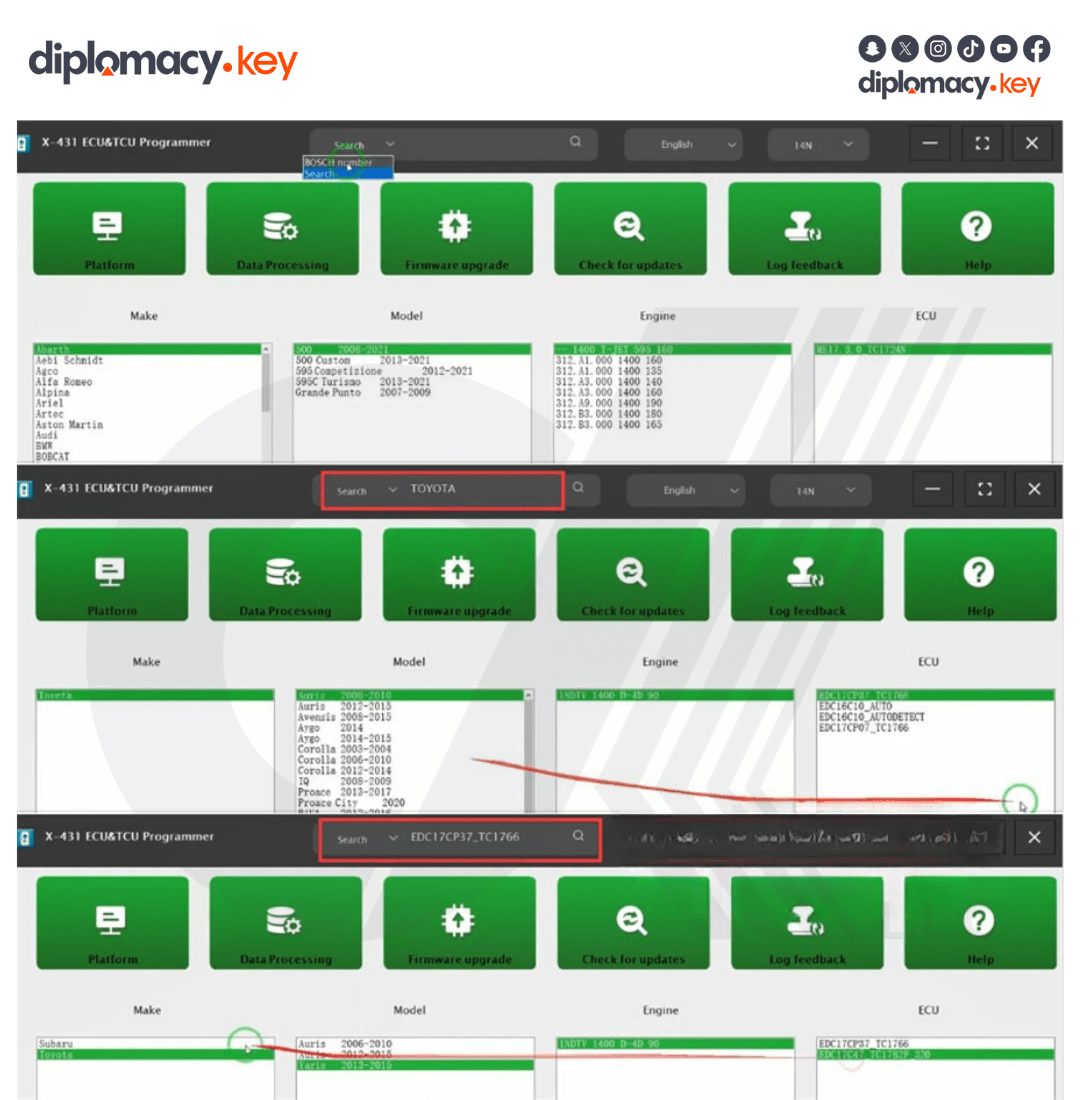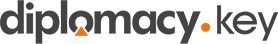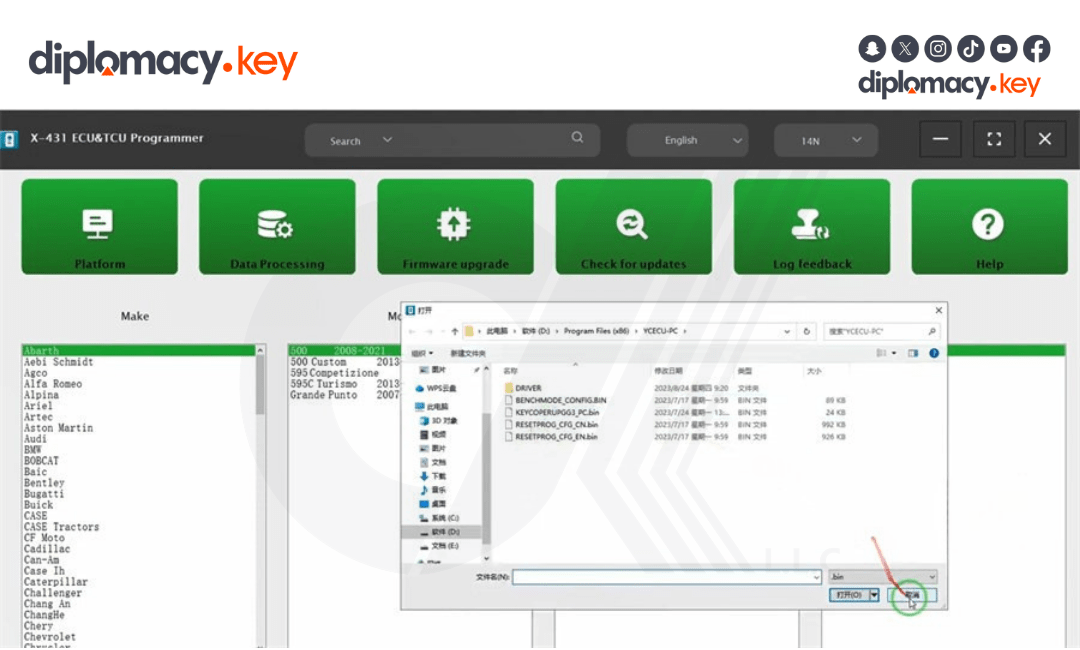Launch X-431 ECU & TCU Programmer Software Download and Installation Guide :
The X-431 ECU & TCU Programmer supports ECUs data reading & writing quickly, including reading the chip ID and backing up the EEPROM
data, backing up the FLASH data and restoring EEPROM/FLASH data. There are two methods to read various vehicle brand ECUs info. The X-431 ECU & TCU Programmer also supports Data Processing, anti-theft shutdown and file verification.
Peoduct Features :
1. ECUs Data Reading & Writing quickly.
· Support two methods to read various vehicle brand ECUs info.
· Support Read the chip ID and Back up the EEPROM data.
· Support Back up the FLASH data and Restore EEPROM/FLASH data.
2. Support Data Processing, anti-theft shutdown and file verification.
3. Current adapter accessories as below:
· X-PROG3 Adapter Cable 1 (DQ200XX)
· X-PROG3 Adapter Cable 2 (VL381)
· X-PROG3 Adapter Cable 3 (DQ380)
· X-PROG3 Adapter Cable 4 (DQ250)
· X-PROG3 Adapter Cable 5 (DL501)
· X-PROG3 Adapter Cable 6 (DL382)
· X-PROG3 Adapter Cable 7 (VGS-NAG3)
· X-PROG3 Adapter Cable 8 (VGS2-FDCT/VGS-FDCT)
· X-PROG3 Adapter Cable 9 (VGS3-NAG2)
· X-PROG3 Adapter Cable 10 (8HP_V1(BMW/LR)/8HP_V2/8HP_V3)
· X-PROG3 Adapter Cable 11 (MPS6)
· X-PROG3 Adapter Cable 12 (DPS6)
· X-PROG3 Adapter Cable Main Line (ML)
Launch X-431 ECUs Supported Lists :
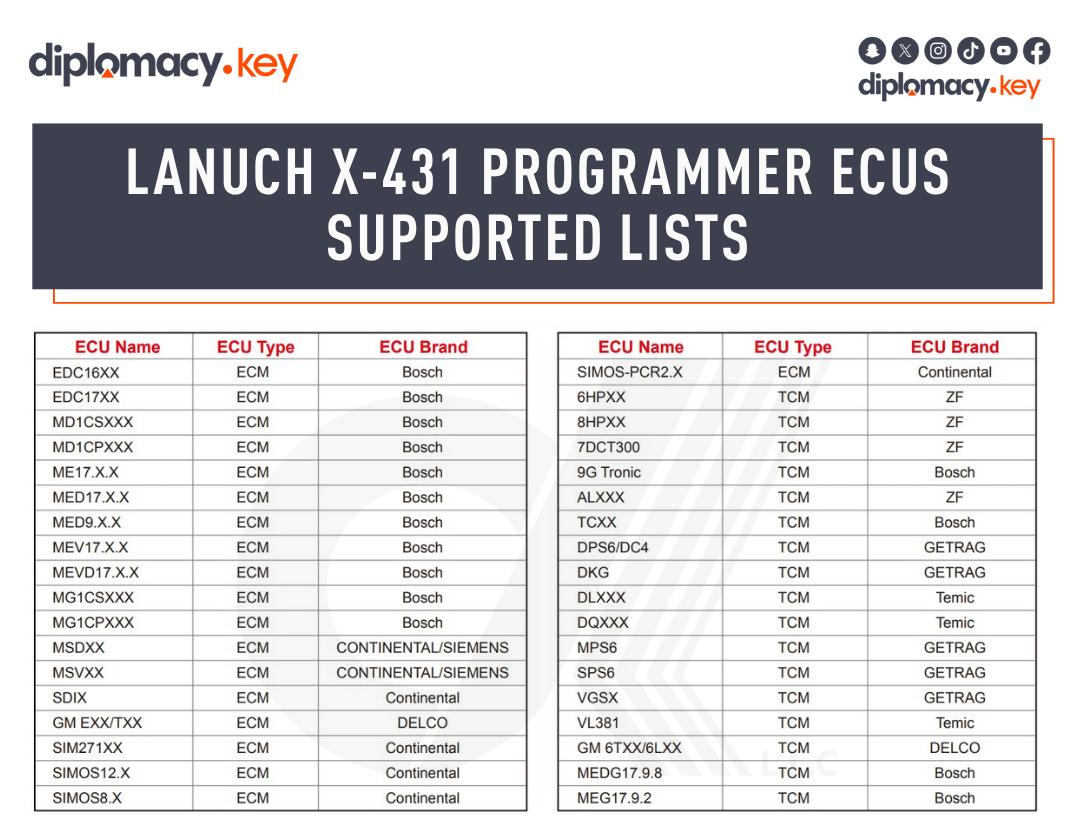
Download Links:
How to Download, Install, Update and Activate Launch X431 ECU Programmer?
1. Download X431 ECU Programmer PC software from the link above
2. Install X431 ECU Programmer PC software and driver
Extract the folder after downloading
Open “ECUCLONE_PC_EN_setup.exe”
Install X-431 ECU& TCU Programmer setup according to the on-screen prompts
After that, it will appear a driver install window, click “Install” to install the driver
Installation is successful
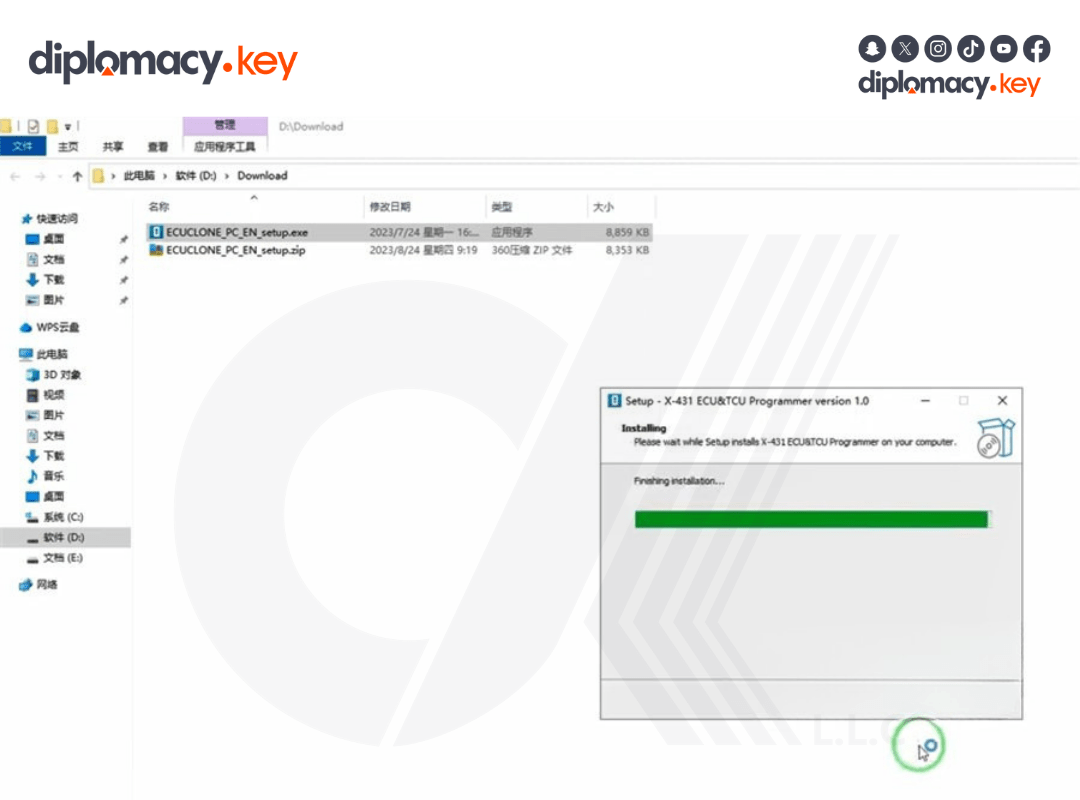
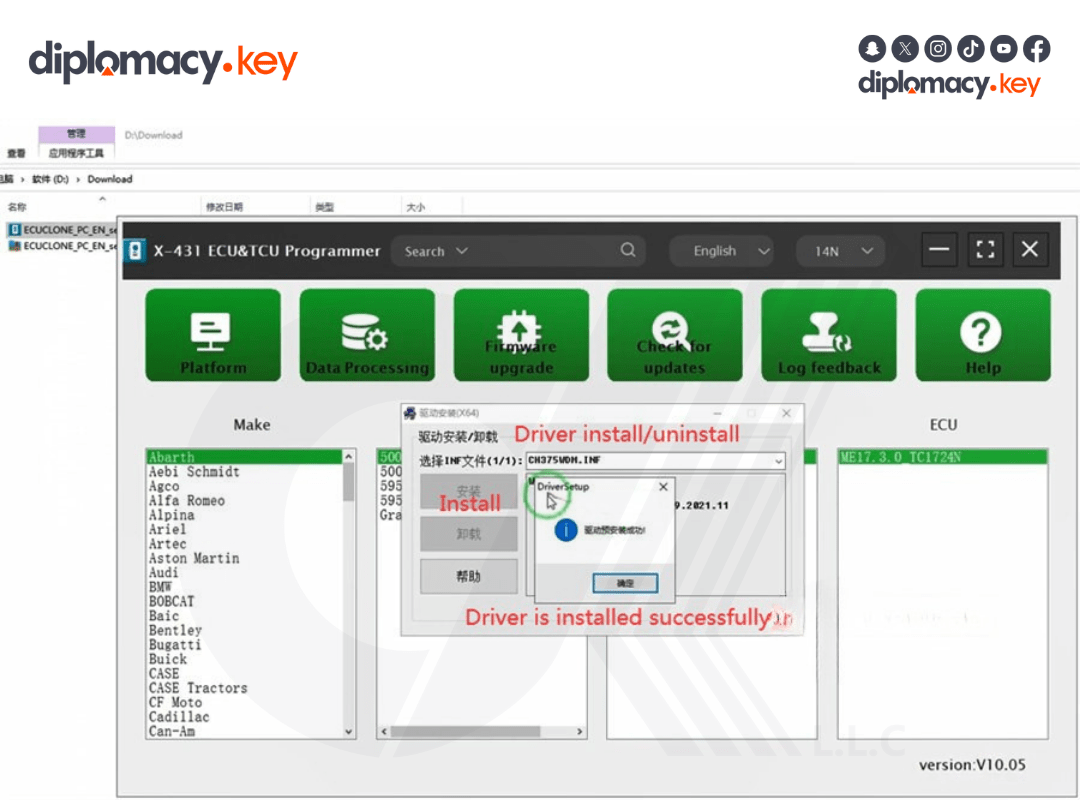
3. Update X431 ECU Programmer Firmware
Connect a power supply to X431 ECU programmer/X-Prog3 PC Adaptor, and connect the device to PC via a USB cable as well

Check whether the PC box is connected
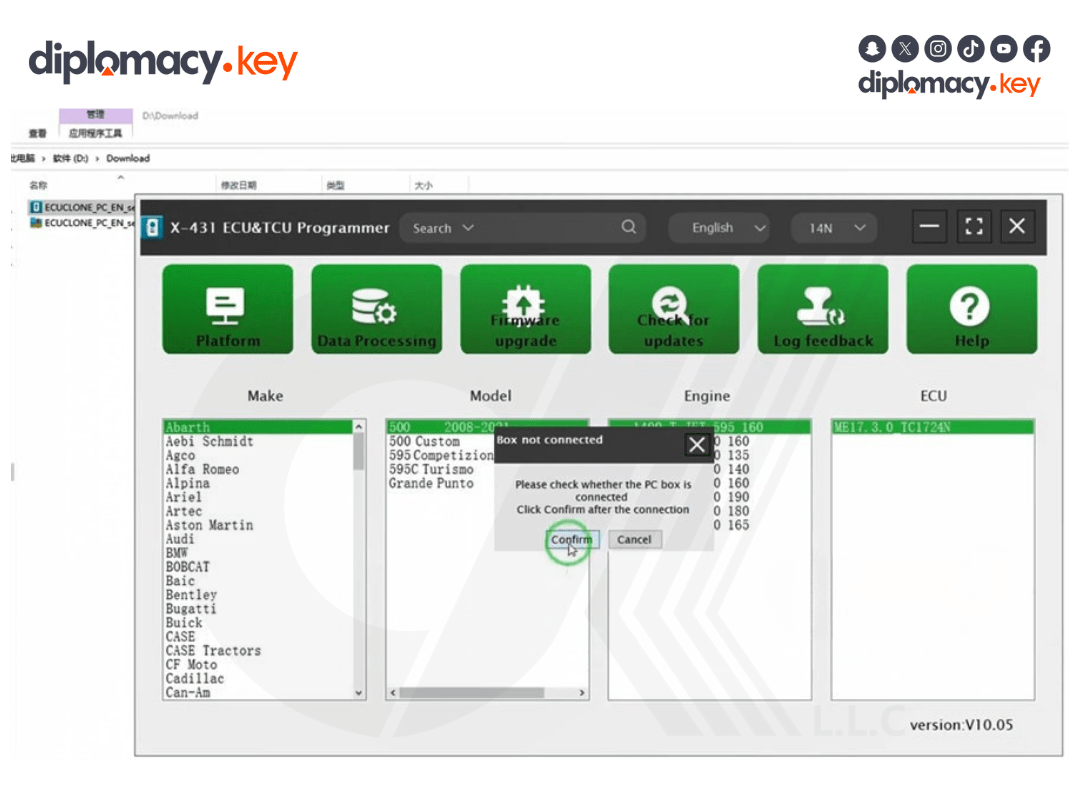
Update firmware
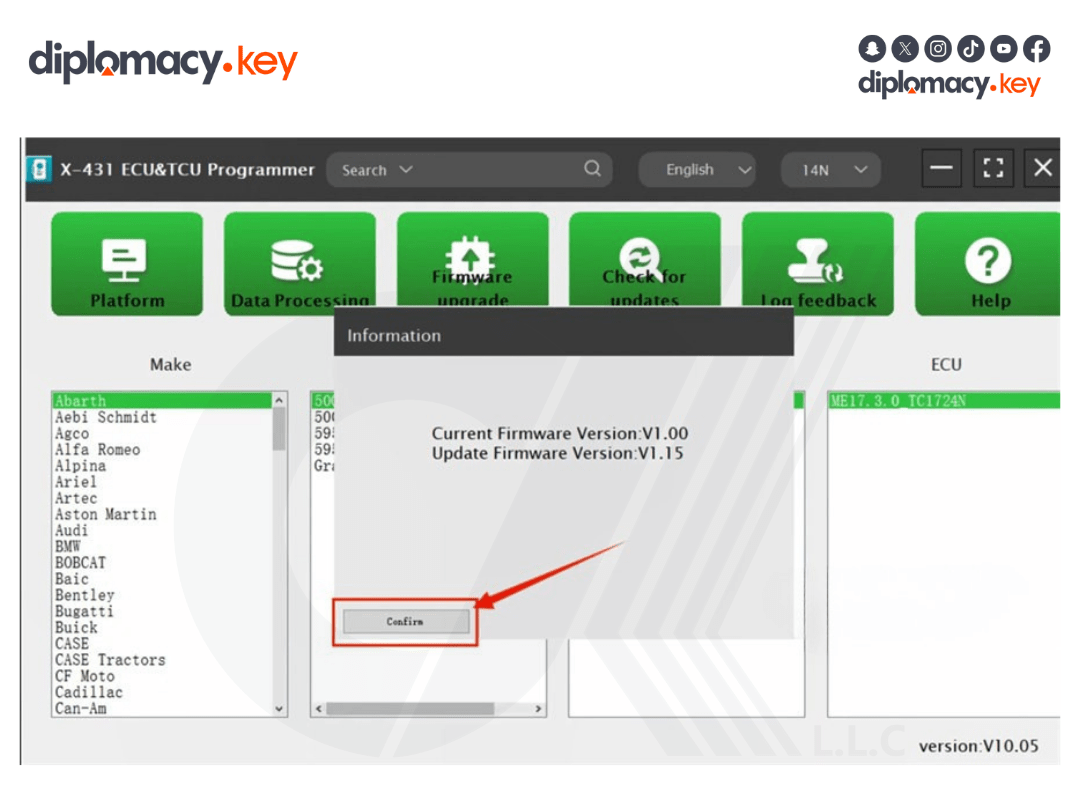

Connect device successfully
4. Activate X-431 ECU Programmer
It will enter the activation interface automatically.
After connecting the ECU &TCU programmer, the Serial Number will be automatically recognized.
Just input the activation code manually
Note: The code can be found from the password envelope and obtained by scraping the coating area.
Click “Activate”
Activate successfully
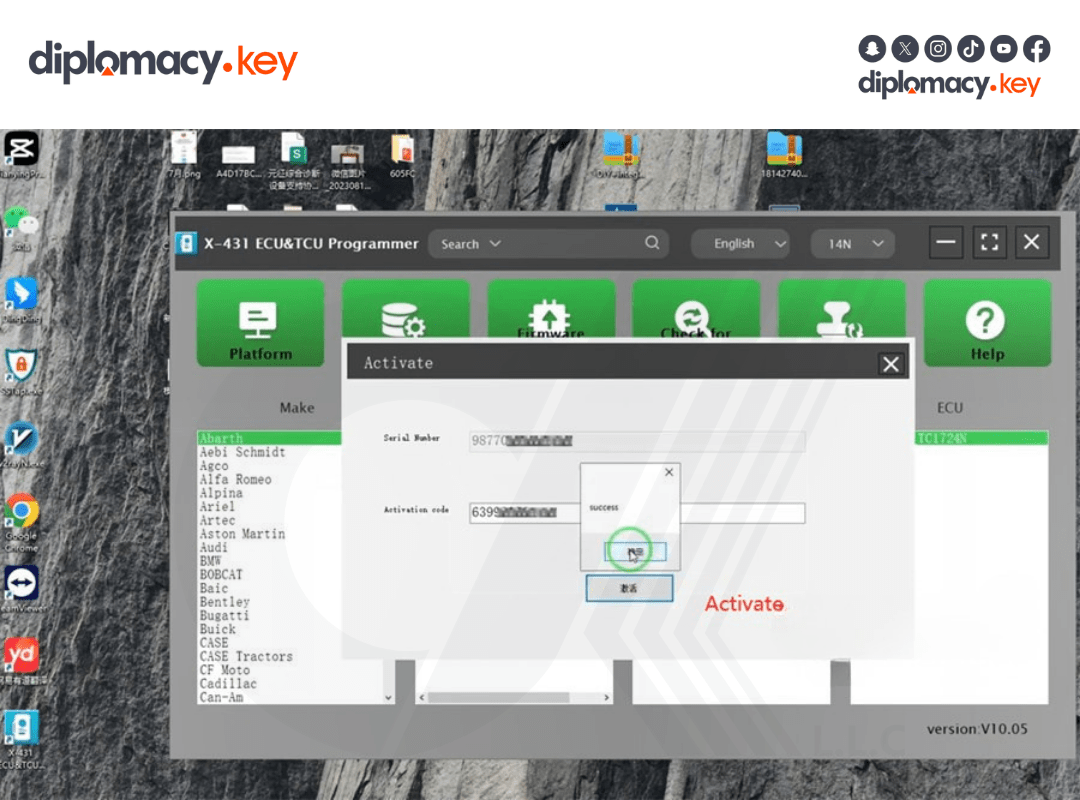
5. Menu function display
Click [Platform] to check the serial number, software and firmware version
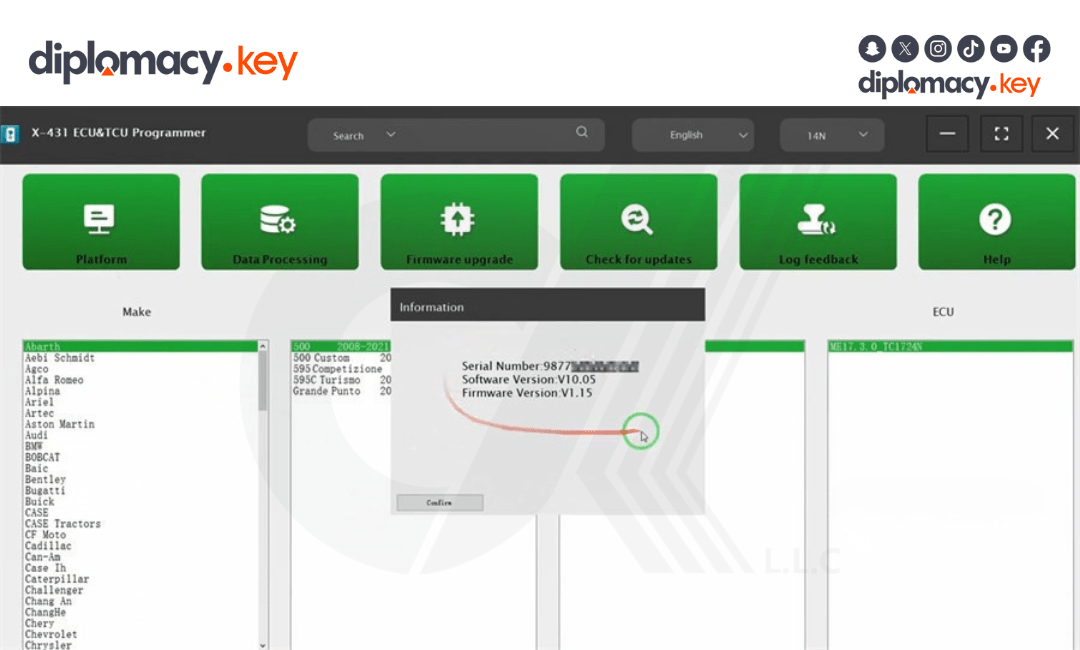
Click [Data processing] to perform Immobilizer shutoff and file checkout or Data cloning
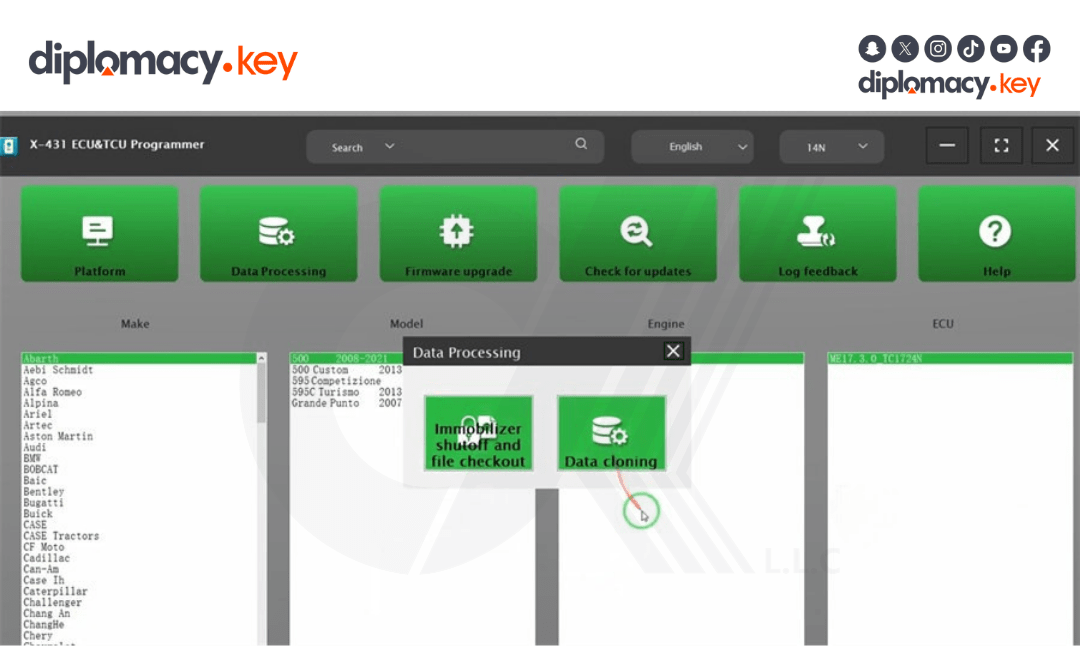
Click [Firmware upgrade] to update firmware to the newest version
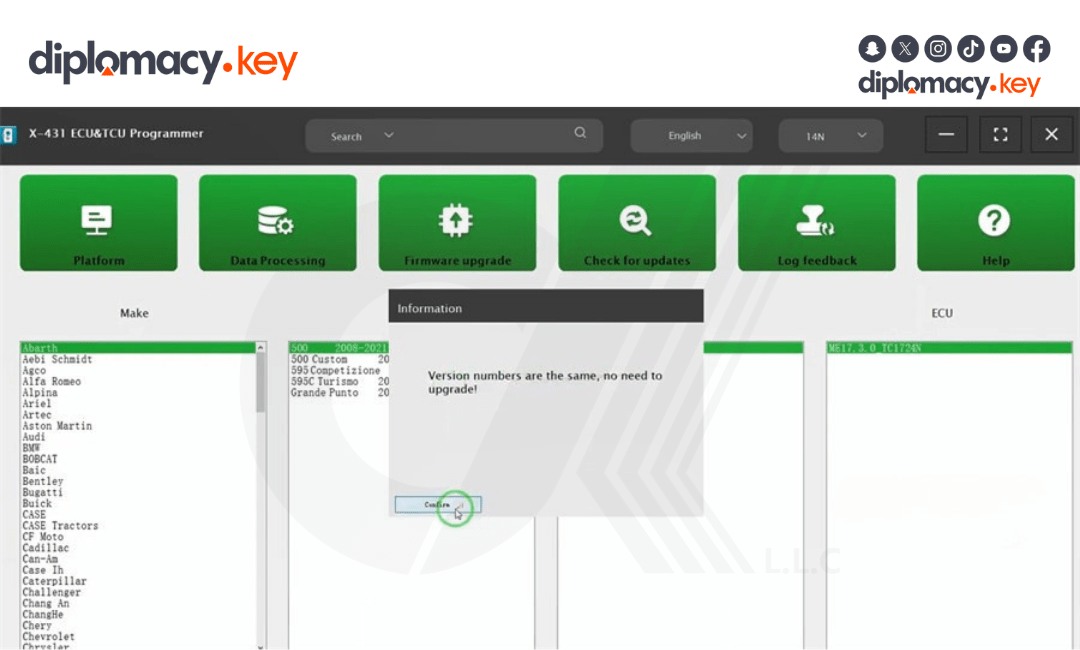
Click [Check for updates] to check if there is new version available to update
Click [Log feedback] to check the related file
6. Obtain the related ECU information
Method 1: Directly click car Make>> Model>> Engine>> ECU to select the corresponding ECU type.
Method 2: Enter the relevant information such as Brand, Bosch ID or ECU in the search box to find the ECU model quickly (i.e. TOYOTA , EDC17CP37_TC1766)