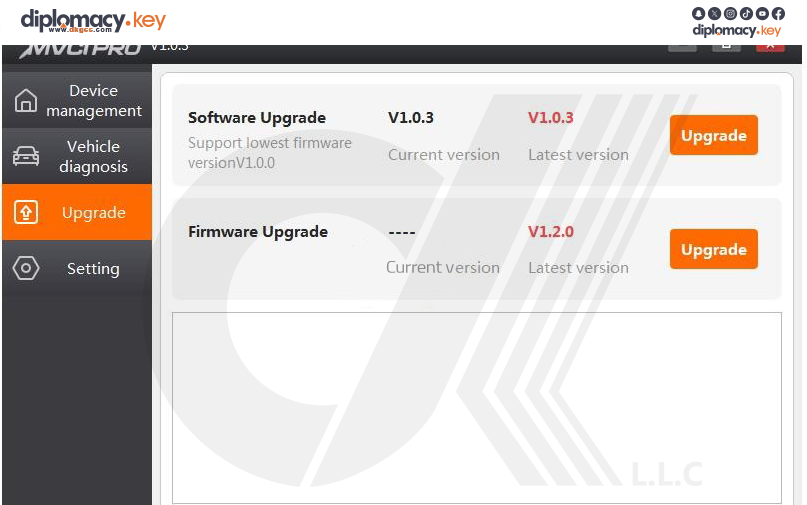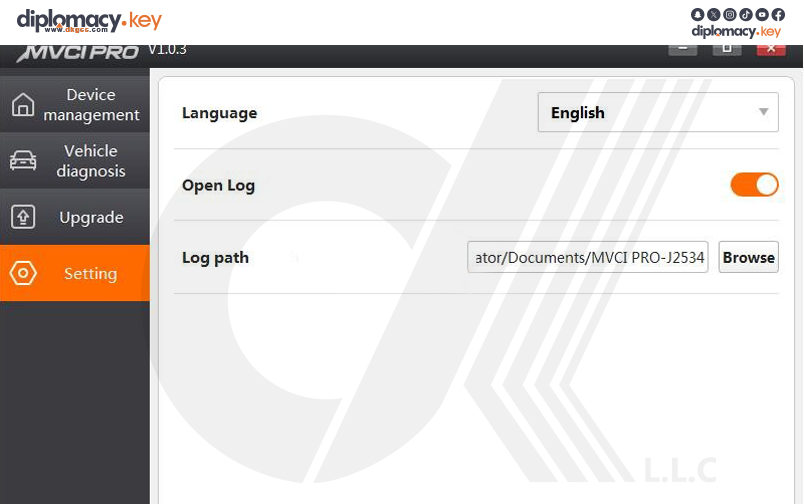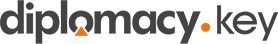Xhorse MVCI PRO J2534 Diagnose and Program Cable XDMVJ0 Software Download
Xhorse XDMVJ0 MVCI PRO J2534 cable meets the design of mainstream automotive industry standards. Many automotive manufacturers in the market support J2534 automotive communication protocol. For example: Volkswagen, Toyota, Honda, Ford, etc.
Install the original diagnostic software that supporting J2534 vehicle communication protocol on the computer, connect the MVCI PRO J2534 vehicle diagnostic programming cablebe tween the vehicle and the computer, the J2534 cable can support vehicle diagnosis, programming and other functions instead of use the original detection device.
MVCI PRO J2534 vehicle diagnosis programming cable supports a variety of original diagnostic software, such as Volkswagen (supporting PDU protocol), Toyota, Honda, Subaru, Ford, Mazda, etc.
Xhorse XDMVJ0 MVCI PRO J2534 User Manual
How to Install Xhorse XDMVJ0 MVCI PRO J2534 Driver :
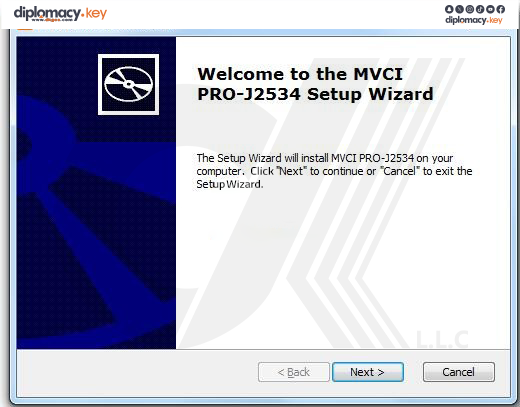
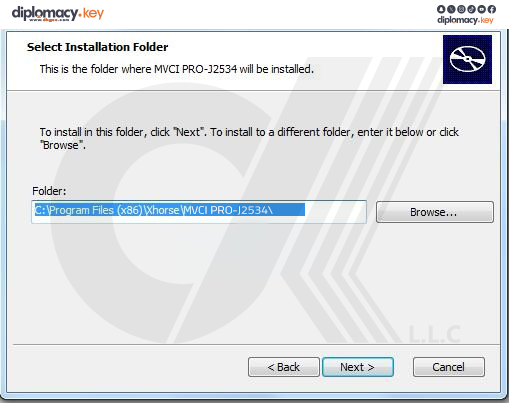
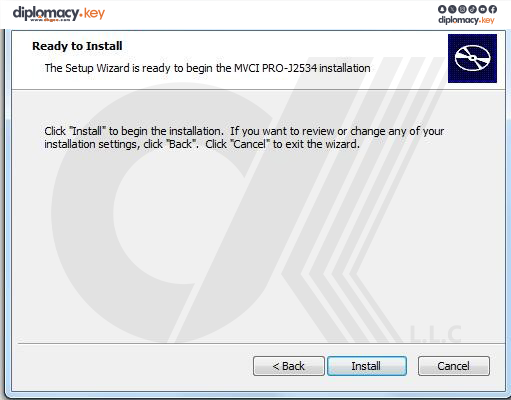
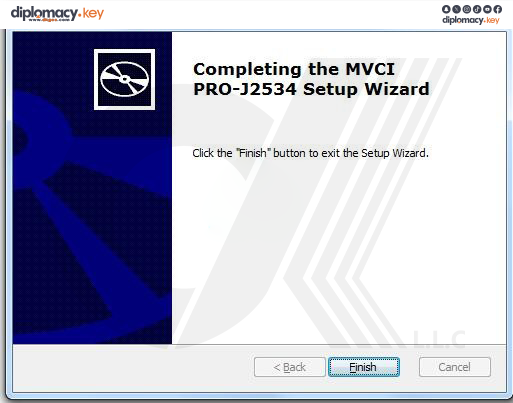
How to Use Xhorse MVCI Pro J2534 Cable :
-
Download J2534-Compatible Software
-
The Xhorse MVCI Pro J2534 Cable works with original OEM diagnostic software.
-
Note: Xhorse does not provide OEM software downloads. Please obtain the software directly from the vehicle manufacturer or an authorized source.
-
-
Download & Install MVCI Pro J2534 Software
-
Download the official MVCI Pro J2534 software and drivers.
-
Install the software on your Windows PC to enable proper communication with the device.
-
-
Connect the MVCI Pro Cable
-
Plug the OBD connector into the vehicle’s diagnostic port and the USB connector into your laptop.
-
Run the MVCI Pro driver, connect the cable, and launch your OEM diagnostic software to begin diagnostics or ECU programming.
-
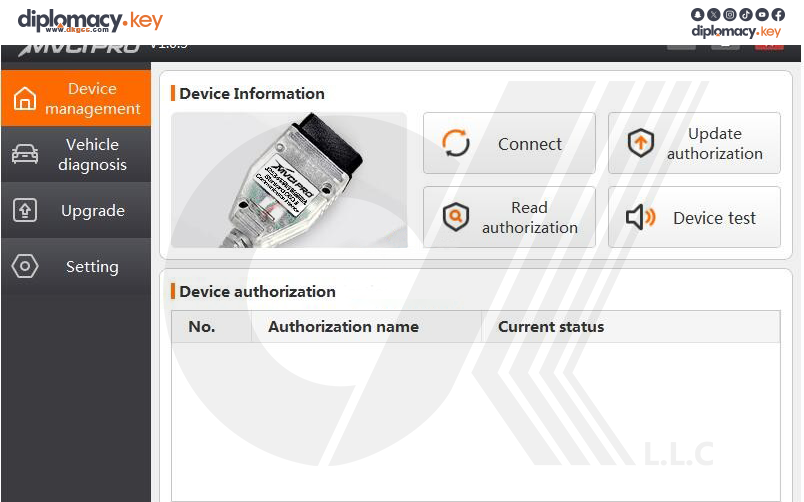
Install Brand Drivers
Install the car-brand drivers you need—currently available for VW, Honda, Toyota, Ford, Mazda, and Subaru—with ongoing updates adding more brands.
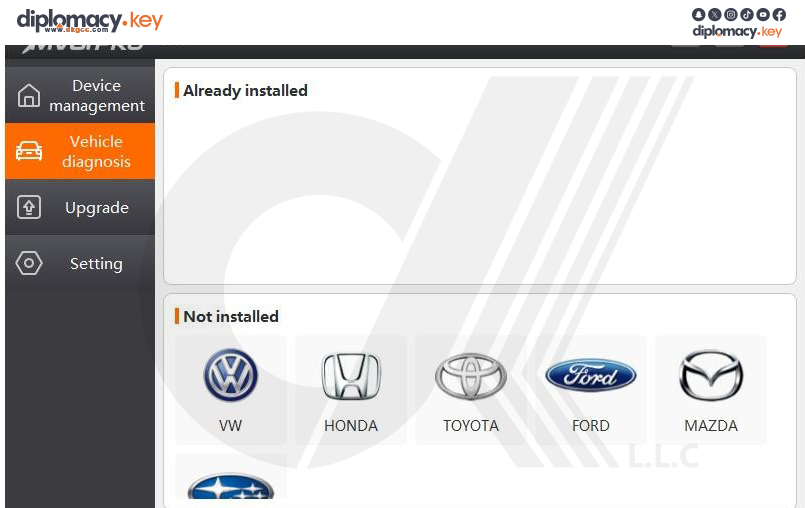
Check Latest MVCI Pro Versions
-
Current Software Version: V1.0.3
-
Current Firmware Version: V1.2.0
Both the software and firmware can be updated online to ensure optimal performance, improved stability, and support for new vehicle models.