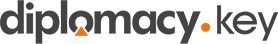Zed-FULL plus Main Features;
- Transponder reading(125 Khz, 134,2 Khz, 13,56 Mhz),
- Transponder, tag cloning (onto blank transponders, no need precoded & special transponders),
- Ability to write on almost all of writable transponders (EH1, EH2, TPX1, TPX2, TPX4, Z46-01, MD46, TS48, TK60, CN1, CN2 etc. and all OEM transponders),
- Transponder production, generation or converting applications,
- Eeprom applications (currently 264 different eeprom applications which covers thousands of car models)
- MCU, eeprom reading features for eeprom application (using various type of Zed-FULL plus MCU-eeprom reader adapters without using computer)
- OBD2 pin code extracting and transponder pre-coding applications,
- OBD2 Key-Remote-Proximity-Card programming and erasing applications,
- Truck OBD2 key programming applications,
- Mercedes IR Key programming, 1998-2015 all FBS3 system installed vehicles.
- Remote frequency test and identifying applications,
- OEM Remote key unlocking applications (LIFS does not include these applications, need to purchase each single pack)
- Transponder unlocking applications,
- Motorbike key programming applications via socket or as an eeprom application,
- ECU virginising applications (Fiat),
- Pin code calculation applications from labels, VIN numbers.
ZED-Full Plus Software Installation Instructions :
Step 1: Download both files above
Step 2: Install the USB Driver first: ZEDFULL_Plus_USB_Driver.exe
Step 3: Run the Main Installer: ZEDFULL_Plus_Setup.exe
Step 4: Plug in your ZED-FULL Plus device via USB
Step 5: Launch the application and begin using key programming or EEPROM services